There are a lot of programs and tools to create web pages, but in reality not all are as we would like or as our level of knowledge, because in some cases the latter is necessary to make them work properly. That is why we will divide in this post the programs and tools in two types: Wysiwyg Editors and Visual Editors, the latter perhaps with a higher cost but require less knowledge.
NOTE: The software and tools (editors) shown below are only described for non-advertising purposes.
WYSIWYG Editors
Adobe Dreamweaver.
| Adobe Dreamweaver. https://www.wikipedia.org/ |
Web Designer (Magix).
Coming from the MAGIX family, one of the most well-known companies in today's multimedia issues, it allows the development of adaptive websites for any type of device, it has basic images editing, it allows to integrate social networks, it also has two versions a basic and a premium, which compared to Dreamweaver makes it a bit easier to use, but still demand a bit of prior programming knowledge.
Notepad++
If you want to learn how to program or do not need a professional website at the moment, we recommend using this or another similar editor, because it allows you to highlight the syntax of the type of language that you are programming, its interface is simple and although it does not offer advantages to develop, its use will allow you to learn more easily, since any mistake you make in the programming you will have to look for it manually allowing you to learn when correcting your mistakes.
Mainly this type of software (WYSIWYG Editors) is designed for people who already have extensive knowledge in the development of websites from scratch, we mean without having a template as the basis of your future website.
Visual Editors
Blogger.
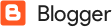 |
| Blogger | https://www.wikipedia.org/ |
With Blogger it is really easy to have a blog (website) online, because you do not need any prior knowledge, basically it is like writing in a text editor and for more advanced users it also allows to create modifications or publications with pure HTML.
Wordpress.
This is one of the most widespread platforms in the world, just like blogger offers us a free service to create blogs but unlike blogger, Wordpress allows us to even create an online store (paying some additional services). However, increasing the editing capabilities also increases the need for knowledge in programming languages and even having to know PHP.
In addition to Blogger and Wordpress there are many other Visual Editors for the creation of websites such as: Jimdo, Wix, Weebly and even if you hire a hosting service, you could be almost sure that the company will offer you some. However, these types of editors are largely similar and that is why we do not describe them.
